A Real Danger
According to federal law enforcement authorities, there is an unprecedented growth in child pornography in the United States because of the Internet. The Internet provides child sexual predators with virtually undetectable means of sending and receiving illicit images of children.
Because of its anonymity, rapid transmission, and unsupervised nature, the Internet has become the venue of choice for predators who transmit and receive child pornography.
Before the Internet, pedophiles and child predators targeted children in parks and playgrounds, offering ice cream or candy to gain the child’s trust. Today the virtual playground of cyberspace affords these sexual predators the opportunity to engage children in anonymous exchanges that can lure the child into sexual conversations and sexual contact.
Child predators hide behind the anonymity of the Internet to become whoever and whatever best serves the ultimate objective; face-to-face contact with a child. Once a child is lured into meeting the predator, the predator’s pornographic fantasies turns into the parents’ greatest fear – criminal exploitation of their child, or worse.
Trolling Chat Rooms
Internet chat rooms may provide the greatest opportunity for sexual exploitation of children. Most sexual predators troll chat rooms featuring subjects that attract children and teenagers such as music, sports, or fashion, often disguising themselves as a peer.
Protective Measures
Parents should keep the family computer in a central location where the child is not isolated, limit the time the child spends online, set guidelines and rules for computer use, and learn about Internet technology in order to better monitor their child’s online activity.
Parents should help their children identify inappropriate communications and stress to their children that people encountered in chat rooms are strangers and that the same rules apply to cyberspace strangers as to those encountered in the real world. Important information parents should know includes:
- Teach your child to NEVER give out identifying information (name, address, age, city or state) in a message posted to in a chat room or bulletin board or e-mail.
- Stay aware of file-sharing applications, giving kids the ability of distributed peer to peer file sharing of text, pictures, music, video and programs. Kids who use these file sharing applications sometime enter their names, addresses, vacation information, school and hobby information, and personal photos and don’t generally think that when they send this information to a friend or acquaintance, they are making it available to millions of strangers all over the world. Some popular file-sharing applications are Xanga, Limewire, Morpheus, Kazaa, Shareaza, Gnutella, Zultarx, WinMX, and Badblue.
- Never allow a child to arrange a face-to-face meeting with another computer use without parental permission, and then only in a public area with a parent present.
- Teach your child to NEVER respond to online messages or bulletin board items that are suggestive, obscene, belligerent, threatening, or which make you feel uncomfortable. Encourage your children to tell you if they encounter such messages. If your child receives a message that is harassing, sexual in nature, or threatening, forward a copy of the message to your Internet Service Provider and ask for their assistance.
- If you suspect that your child is engaging in inappropriate activity on the computer, confront the situation immediately. High-risk behavior on the computer allows predators access to your children in your home. In cases prosecuted here in Will County, child predators have gone from chatting online to showing up in their vehicle in a matter of hours. Since predators won’t hesitate to confront your child, you can’t hesitate either.
- Again, don’t allow the child to have a computer in their room – place their computer in a room in the house where everyone can see what’s on the screen. Sunlight is the best disinfectant, as they say.
- Talk to your children about the use of a “webcam” – webcams are the tool of choice for Internet predators looking for child victims. Your children should never use the webcam with an adult, and should never turn on the webcam for anyone who doesn’t have a webcam themselves. This eliminates a child predator posing as a peer from confirming your child’s age and appearance.
- If your child receives a picture, movie or live performance that depicts an individual or individuals actually under 18 years of age engaging in any of the following activities, you should contact your local law enforcement agency:
- appearing to engage in sexual penetration or sexual contact with another individual;
- depicted masturbating, urinating, defecating, or engaged in bondagein any sexual context;
- nude or transparently clothed and in a “lewd exhibition” of genitals, breast or buttocks
(This information is to be utilized as an aid to the public and should NOT be considered legal advice about what constitutes child pornography. The legal definition for child pornography can be found in 720 ILCS 5/11-20.1)
- If you feel your child is a victim of cyber-stalking, or your child receives a specific threat (someone is going to hurt someone in a specific way on/at a specific time/place), law enforcement should be contacted.
For more information on Internet Safety, visit www.netsmartz.org or www.isafe.org.
Cyberfilters –Their Use and Limits
Filtering software works by automatically filtering pornographic, predatory and sexually explicit material from your computer. Many protect phone, address, and credit card numbers from being given out. In addition, the software looks for objectionable language and blocks sites containing that language.
- Filtering options are not fool-proof. They may not block all objectionable materials and may prevent access to sites approved by parents. They are simply one step in providing a line of defense against cyber predators. Parents should be aware that the child sexual predator, or even the child, may find ways to bypass the blocking software and even though the software has been installed on their home computer, there is no guarantee that filtering software in installed on friends or public computers. Parents should be aware of their child’s use of computers other than at home and encourage their child to return home from any situation that violates their sense of appropriate behavior, makes them uncomfortable, and/or breaks the rules for computer use at home.
- Get to know the methods to block access to objectionable material available from the Internet Service Provider that your child uses. Popular security software are Cyber Sentinal and Network Nanny. Spectorsoft.com will monitor your child’s activity on the Internet and will monitor keystrokes or take pictures and will send this information to the parent at a pre-scheduled time and place. Keep in mind that child predators are usually quite creative computer hackers and will find ways to inform kids on how to disable these products, so parents should regularly make sure that these applications are enabled. For more information on child Internet safety visit www.whitehouse.gov.
Parent & Child Agreement
Parents may want to implement an Agreement to Abide by the Rules and post that agreement near the computer. The National Center for Missing and Exploited Children offers the following as appropriate rules:
- I will not give out any personal information such as my address, city, state, phone number, parent’s work address or phone number, or the name of my school without my parents permission.
- I will not try to win free things or buy things on the Internet without asking my parents permission and I will have them monitor the purchase. If I get a message that I won something I will show it to my parents.
- I will tell my parents right away if I come across any information that makes me feel uncomfortable.
- I will never agree to get together with someone I “meet” online without first checking with my parents. If my parents agree to the meeting, I will be sure that it is in a public place and bring my mother or father with me.
- I will never send a person my picture or anything else without first checking with my parents.
- I will not respond to any messages that are mean or in anyway make me feel uncomfortable. I will remember that it is not my fault if I get a message like that and I will tell my parents right away so they can contact the Internet Service Provider.
- My parents have permission to look on the computer to see what sites I have visited on the Internet and the content of my emails and text messages I have sent and received and what I do in chat rooms.
- If my parents install programs that track what I do or limit where I go online, I will not turn those programs off.
How to Check Where the Kids Have Been
Below are four steps that parents can use to check what sites their child has visited on the Internet:
- Click on the “My Computer” icon;
- Click on the “(C:)” icon;
- Click on the “Windows” folder;
- Click on four folders to view the sites accessed with the computer.
“History”
“Cookies”
“Temp”
“Temporary Internet Files”